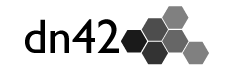lglass is a Python software package designed for Internet Registries like the DN42. You can generate zone files for DNS and rDNS IPv4/v6, and handle the registry. It is available on GitHub as free software:
$ git clone git://github.com/fritz0705/lglass.git
Running your own Whois daemon
lglass provides an event-based whois daemon with internal caching, which was written in Python. It is very simple to run an instance:
$ ./bin/lglass-whoisd -H $HOST -P $PORT
.
usage: lglass-whoisd [-h] [-4] [-6] [--host HOST] [--port PORT]
[--cidr] [--no-cidr] [--inverse] [--no-inverse]
optional arguments:
-h, --help show this help message and exit
-4 Listen on IPv4
-6 Listen on IPv6
--host HOST, -H HOST Listen on host
--port PORT, -p PORT Listen on port
--cidr, -c Perform CIDR matching on queries
--no-cidr Do not perform CIDR matching on queries
--inverse, -i Perform inverse matching on queries
--no-inverse Do not perform inverse matching on queries
Generate zone files
lglass also provides a script to generate zone files from the registry. It's named zonegen.py and requires a registry dump from Monotone.
To generate DNS zones:
$ ./bin/lglass-zonegen -d $PATH_TO_DATA_DIR -n ns1... -n ns2... -e foo.bar.com dns -z dn42
To generate IPv4 rDNS zones:
$ ./bin/lglass-zonegen -d $PATH_TO_DATA_DIR -n ns1... -n ns2... -e foo.bar.com rdns4 -N 172.22.0.0/16
To generate IPv6 rDNS zones:
$ ./bin/lglass-zonegen -d $PATH_TO_DATA_DIR -n ns1... -n ns2... -e foo.bar.com rdns6 -N fd00::/8
Reformat RPSL files
You can also reformat RPSL files using lglass by using the lglass.rpsl module:
$ ./bin/lglass-rpsl < $DATA/inetnum/172.22.0.53_32
lglass.rpsl also supports in-place operation:
$ ./bin/lglass-rpsl -i $DATA/inetnum/172.22.0.53_32
This opens the file, reads the content into memory, seeks to position 0, writes the formatted object and truncates the file. Simple web interface
lglass also comes with a simple web interface written in Python3 using Bottle and Jinja2. It also provides a binary to run it using wsgiref:
$ ./bin/lglass-web
Furthermore you can use any WSGI server like Gunicorn by using lglass.web.application:app as WSGI callback. You can provide a path to the configuration file in the environment variable LGLASS_WEB_CFG.